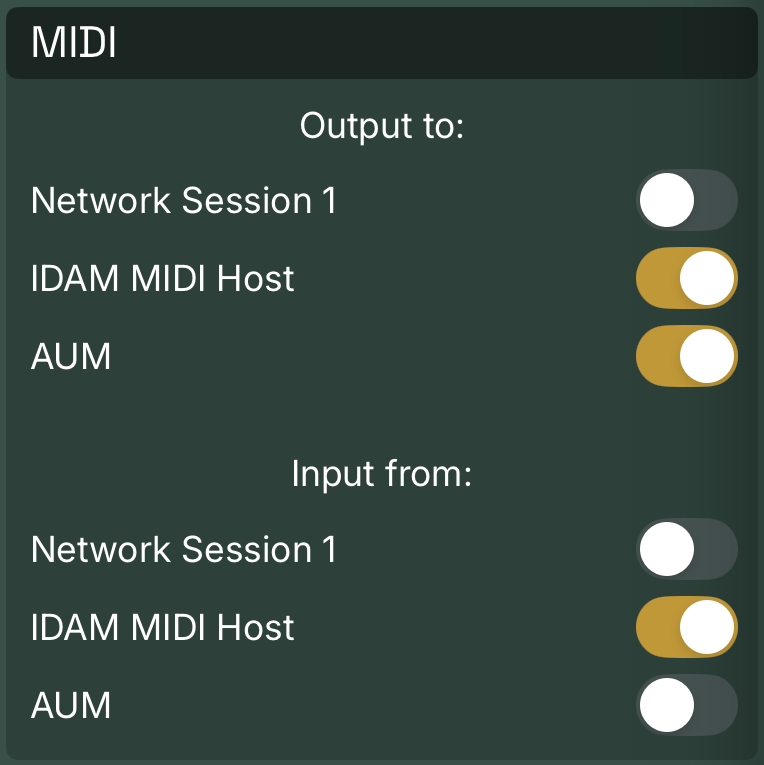MIDI Routing
Overview
Mass allows for routing to and from any MIDI destinations and sources, respectively, that are available.
Note: While Mass shows and allows connection to the standard Network Session, it does not act as a server for the session. In order to utilize the network session, you must be connecting to an app that can provide this function.
Enabling MIDI connections
Note: this setting block does not show in the AUv3 version of Mass. When running as a plugin, Mass defers all MIDI-related routing to the host application.
You can toggle any combination of connected ports available. Mass will display both physical and virtual ports, provided the virtual ports are not hidden by their creating application (as is common with many synth apps).
Note: If you want to control the Mass clock tempo and/or transport via an external device, make sure you enable the device's port under the "Input from" section here in addition to setting the respective Clock settings.
A note about virtual ports
Mass creates a pair of input and output virtual MIDI ports, which can be connected to other apps running on the same device. This allows you, for example, to control a synth or other software instrument on the same device as Mass, while using both apps in standalone mode.
Note: to avoid redundancy and confusion, the Mass settings will not show its own virtual ports. However, within another app that supports virtual port routing you will see them listed as Mass Out and Mass In. The Mass Out port can be used as a MIDI source, while the Mass In port can be used as a MIDI destination from the perspective of the "other" app.